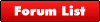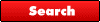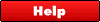If you have network capability on your old machine, buy a crossover cable and connect the two machines together.
You will need to make both systems available on the Lan. To do this, go to Network Connections in Control Panel. Select Local Area Connection.
In the Properties window, select Internet Protocol (TCP/IP) and click the Properties button.
Your systems will probably be set to obtain IP Address automatically. Click the radio button against Use the following IP address.
The greyed out fields will become active.
On your old system enter an IP address, such as 10.1.1.1
A subnet mask of 255.0.0.0 will be generated.
Click OK
Repeat the procedure on your new system but use an IP address of 10.1.1.2
From Windows explorer, on your new machine, select My Network Places and then Microsoft Windows Network. A list of Workgroups will be displayed. Locate your old machine and click on it to display the structure. You may well have to make the relevant directories on your old machine as Shared to provide access to them.
Copy your files.
Don't forget to reset the Local Area Connection settings back to their original state.
You could also FTP the files between the systems as an alternative method.
One final solution is to zip up the relevant files and email them as attachments.
|
|